5 Easy Hacks To Make Your Videos More Watchable
Wondering why your videos aren't as cool to others as they are to you? Here's how to make and edit videos worth watching.
Wondering why your videos aren’t as cool to others as they are to you? Here’s how to make and edit videos worth watching. –

So you just rode an awesome new trail and downloaded the entire 65-minute ride directly from your GoPro to YouTube. Time creeps by, but you don’t get the views you think you deserve. What did you do wrong? What should you try next time? We’ve got you covered with these tips.
Don’t Go Long
READ MORE ON: Skills training programmes