Get The Most Out Of Strava!
The fitness app can seem intimidating, but it’s easy to get started - and then get obsessed.
Strava lives at the intersection of social media and exercise. The fitness app tracks your rides, of course, via bike computer, GPS watch, or smartphone. Those who don’t want to share can keep that data to themselves. But where the self-described “social network for athletes” really shines is when you do share your rides with others. With the ability to follow everyone from friends and local crit rivals to pros, Strava is a useful tool for comparing performance and connecting with (and egging on) your fellow riders.
So if your riding buddies won’t shut up about how many KOMs or QOMs they’ve earned, maybe it’s time to give Strava a try.
1. Starting Out
Strava has both a mobile app and website, but not a desktop application. On your phone or computer, you can follow the initial instructions to set up an account, much like you would for any other online service. Verify your account through your email, then let Strava walk you through syncing it with your Facebook friends and phone contacts. If you have privacy concerns over allowing access from outside services, you can always search for other Strava users manually.
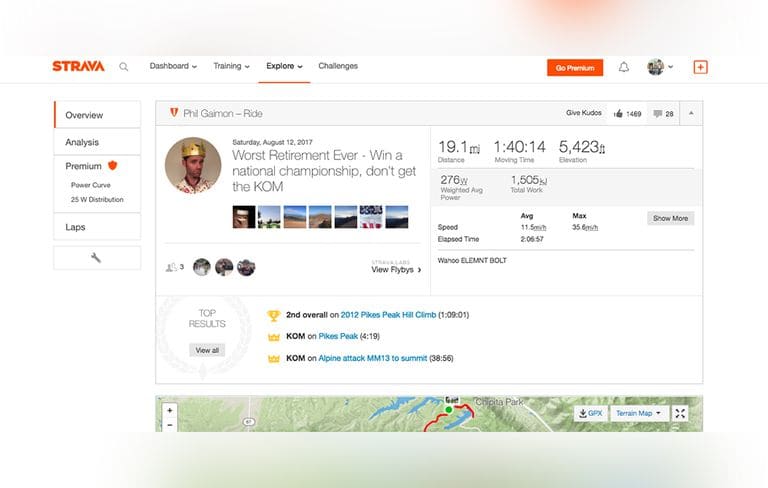
Molly Hurford
2. Customise Your Profile
Access your settings through the gear wheel symbol in the upper-right corner. Beyond adding general personal details, take some time to explore each tab on the left-hand side. There you can add the various bikes you plan to use and link outside accounts – other fitness apps like Garmin Connect and Zwift can often connect to Strava – to more easily sync ride data.
3. Privacy and Safety
If you want to know where your personal data is going, make sure to carefully review the “Privacy Controls” and “Data Permissions” tabs in your Strava settings. You can control what other Strava users see on your profile, as well as what Strava itself uses for things like its Global Heatmap – a feature that, reporters discovered earlier this year, inadvertently revealed the locations of military bases around the world. You may decide you want to approve each person who follows you, or let only your followers see your ride details.
You can also set “Privacy Zones” around an address of your choice to obscure where your rides begin or end (say, your home or workplace). “These zones are not fixed, so any time you go for a ride it randomly selects a zone to protect around your start and end point,” says Andrew Vontz, Strava’s director of communications. “As such, any ride that starts or finishes in this area won’t have the full route mapped and shown online, but will still record all the other relevant data.”
4. Sync Your Devices and Upload a Ride
Connecting a device to Strava must be done on the mobile app. Navigate to your settings, then to “Applications, Services, and Devices,” and select “Connect a new device to Strava.” Choose the company that makes your bike computer or GPS watch, log in, and you’re in business.
Many device makers have their own software that can live on your phone alongside Strava. Garmin computers, for instance, will sync via Bluetooth with the Garmin Connect app, which in turn will connect to your Strava account and automatically upload new ride data there. If you don’t own a tracking device, don’t worry: You can manually add ride entries via the plus sign on the toolbar. Or you can invest in a bike phone mount and let your smartphone be the tracker using the “Record” function.
If you have trouble anywhere in this process, consult Strava Support, which has specific instructions for a whole range of devices.

Getty Images lzf
5. Get Creative
To gain more followers and spur engagement, make your Strava activities unique. Provide detailed descriptions of your ride, give it a creative name, or upload photos taken along the way. If you haven’t ridden in a while but feel your followers deserve an update, you can add personal posts to your feed.
On the website, explore the “My Routes” tool that lets you build out rides before they happen to track distance, elevation, and time. Strava’s popularity algorithm will show where other cyclists like to ride along similar routes, so you won’t take any wrong turns. You can even unleash your inner artist and try your hand at Strava art.

Anthony Hoyte
6. Get Popular
“If you want to have a large following, it takes time to grow, and you have to be active,” Vontz says. “Don’t just make cool posts and expect people to find you.” Make sure to follow other users and give them kudos (Strava’s version of a “like”). Joining online cycling clubs will also help: Under the “Explore” tab, select “Club” and then choose “Cycling.” Join and complete Strava challenges so you can compare your progress with others on the leaderboard.
If you really want to get out there, Strava provides a tool to share your rides on other social media, letting your followers on Facebook, Instagram, and elsewhere know you’re on Strava. “What makes Strava fun and motivating is the power of the community,” Vontz says. “The more you engage with the community, the more likely you are to keep uploading your activities.”
7. Don’t Get Addicted
As with any social network, it’s easy to get sucked in by the rush of nabbing a KOM, QOM, or flurry of kudos after a hard ride. But don’t forget: You loved riding before you used Strava, and you’ll love it long after we’ve swapped smartphones and apps for the next big thing. Enjoy all the benefits that Strava can offer, but remember to enjoy the rest of the ride.
Jacob Meschke Editorial Fellow,
Jacob joined Runner’s World and Bicycling after graduating from Northwestern University in 2018, where he studied journalism.
This article originally appeared on bicycling.com.
READ MORE ON: apps cycling apps strava training