How to Find Your FTP the App-Store Way
FTP is one of the best benchmarks you can incorporate into your training to establish and track your fitness gains.
Your functional threshold power (FTP) is arguably the most important metric to know if you’re training with power on the bike. That’s not because FTP is the be-all, end-all of your fitness level. Rather, FTP matters because all your power levels used in training are based on this number. This is why you want to nail down a solid FTP test: Go too hard and your power levels may feel out of reach; go too easy, and you may struggle to make any gains on the bike.
While your FTP basically signals the pace you can hold for an hour, most cyclists won’t do a full hour-long FTP test regularly, which makes it a bad way to test FTP, even if it is the most accurate. Because your FTP will change as your fitness improves or drops, you will be testing at least once a year, if not more often. So, finding a method that isn’t a huge stressor on your body or brain is crucial.
At the same time, you want an FTP test that will offer an accurate reflection of that pace you’re able to hold for an hour. This makes finding the right test tricky—and if you switch between training programs, plans, or apps, you may find that the tests don’t perfectly line up.
The final key: Avoid guessing your FTP or basing it on your number from years ago. Instead, choose the FTP test that works best for you and visit it regularly. Not sure which one to take? We break down how to find your FTP, based on the best tests out there, so you find an accurate number, and then use it to your training and performance advantage.
The Classic DIY Ways to Find Your FTP
20-Minute FTP Test
Most cyclists opt for cycling coach Hunter Allen’s classic 20-minute FTP test, and most apps utilise a version of it too. It’s a fairly simple protocol and can be done indoors or outdoors. At its most basic:
- Warm up for 20-30 minutes in zone 1 and 2 (easy effort), sprinkling in a few 20-30 second harder efforts. If outside, find a flat stretch or gentle uphill grade of road where you’re unlikely to have to stop for 20 minutes. Aim for minimal turns or descents. If indoors, use your trainer on a manual setting.
- Time to test! Press your lap button on your cycling computer so that when you’re finished, you can easily see your average power for this 20-minute stretch.
- Do 20 minutes hard, aiming for a pace that feels uncomfortable, but sustainable. You should be breathing hard but not gasping for air. Try to maintain a consistent feeling for the full 20 minutes. (For new cyclists, this test may not work the first time because you’re almost certainly going to start far too hard and fade by the halfway mark. If this happens, give yourself a week to recover and try again!)
- Hit the lap button again when you’re finished.
- Cool down for at least 10-15 minutes at an easy effort.
- Multiply the average power from that 20 minutes by 0.95 to get your FTP (docking yourself that 5 percent helps bring it closer to the effort you could actually sustain for an hour).
For more on Allen’s testing protocols, check out his blog here.
The 60-Minute FTP Test
The most honest of the FTP tests is the one that actually has you pushing your limit for the full hour of effort that the other tests are simply estimating. While it may be the most accurate, it’s also the most time-consuming, painful, and exhausting—so it’s not easy to replicate.
Andrew Coggan is arguably the godfather of power-based training—he was the person who coined the seven power levels, and cowrote Training and Racing with a Power Meter with Hunter Allen. He and Allen agree to disagree on the topic of testing for FTP, as Allen has championed the 20-minute test and Coggan prefers the 60-minute one.
Unfortunately, unless you have a great stretch of road that goes on for miles with a wide shoulder and no obstacles, this isn’t going to be realistic for most of us. And because this test is frankly no fun at all, none of the online platforms offer it as an option.
You can do it on your own, of course, and manually input your FTP based on your result. It may be worth trying a 60-minute test at some point in your cycling journey, simply to see what it feels like to hold your FTP from a 20-minute test for the full 60 minutes. Otherwise, we have more options for you.
The 4 Best Apps for Finding Your FTP
1. Optimize by Fascat App
FasCat uses the classic 20-minute FTP test, but with a more specific workout protocol around the 20-minute testing portion. In the “20 Minute Field Test,” you’ll warm up with five minutes at 50 percent of your threshold (which will feel very easy), then increase to your endurance pace for 10 minutes.
Then, you’ll do about 20 minutes of alternating between high tempo pace (FasCat owner Frank Overton’s preferred “sweet spot” zone) and threshold pace. You’ll follow that with a bit of recovery, all-out 30-second efforts, then more recovery.
After that 20 minutes of intervals, you’ll get into the real 20-minute test portion of the workout. As with Allen’s protocol, your FTP is then calculated by taking the normalised power from the final 20 minutes and multiplying it by 0.95.
With more than 30 minutes of recovery, the entire workout lasts one hour and 40 minutes.
2. Zwift App
Zwift offers three types of FTP tests: the classic 20-minute test, a shorter 12-minute version, and two ramp tests based on your weight, which last 39 minutes and 43 minutes.
Ramp tests do exactly what the name suggests: They start at a low power, and progressively increase while you try to maintain your cadence. When it gets too hard to maintain, you’ve hit your max—and your FTP is then calculated based on that information. Lighter riders and newer riders should opt for the Lite version of the ramp test in Zwift, because it builds more gradually, which is important for lightweight riders who may have a great FTP but will struggle to steadily meet the muscular demands of big jumps in power.
Ramp tests are also generally great for beginner riders who may struggle to maintain a pace for 20 minutes at a time, because it can be hard to gauge what is sustainable and what isn’t. They can also be a solid option for intermediate and advanced riders who want to test often but find the 20-minute test isn’t ideal for their training regimen.
3. Join App
This app offers three ways for how to find your FTP: the classic 20-minutes test, a 12-minute test, and a ramp test.
The 12-minute test is a great in-between model for newer riders who may struggle to figure out how to hold any given pace for 20 minutes. However, the further you get from the 60-minute power that FTP is supposed to represent, the less accurate your test is going to be.
If you opt for the 12-minute test, you’ll multiply the normalised power from that effort by 0.85 to get your FTP. (The Join app will do this for you if you’re using the app itself.) Note that you take a smaller percentage with the 12-minute test, because the effort you’re able to hold for 12 minutes is likely higher than what you can hold for 20 (and 60), so you need to make up the difference.
4. Peloton
Peloton uses the 20-minute FTP test, though you can choose between two ride options with a warmup and cooldown designed by coach Matt Wilpers or Denis Morton. The premises remain the same as the classic test: After a proper warmup with a few harder efforts, ride as sustainably hard as you can for 20 minutes.
The benefit of going with Peloton is that a coach will talk you through the 20 minutes of the test, helping you maintain the pace and offering tips and motivation along the way.
It is important to note that indoor trainer tests like this one (or any done inside) will likely give you slightly different results than you would get if you were riding outdoors. Some people test higher inside, some people test lower—it depends on you, and the terrain you ride outdoors.
The Best Way to Keep Tabs on Your FTP
While it’s fun to occasionally experiment and see if your FTP differs between tests, when it comes to measuring your actual progress on the bike, stick with one method. Once you pick the method that works best for you, use that for future testing.
In other words, don’t switch between a 20-minute test and a ramp test and a 60-minute test, says Peloton coach Matt Wilpers. Doing so will give you mixed results and won’t truly show whether your fitness is improving or declining.
Your test protocols should look as identical as possible. The only caveat is that it is good to test both indoors and outdoors, because your smart trainer and power meter may measure slightly differently. Outdoor testing is always subject to more deviations, like a headwind, tailwind, red lights, or change in temperature—and these can all influence your test result. Still, as Coggan points out, if you plan to ride or race outdoors, you want to test for those conditions.
How to Find the Best FTP Test for You
As you can see, most of the cycling-specific apps available utilise the classic 20-minute test, but they also include options like ramp tests or shorter versions of the 20-minute test. This leads to the question of: Should you choose the test option that feels easiest and gives you the slightly higher FTP, or the slightly harder test that produces a lower FTP?
It’s likely that one of the tests will appeal to you more than the others: If you’re more of a go-all-day diesel-type rider, a longer test like the 20- or even 60-minute test may be better for you. Those who find they thrive in short, hard efforts may get higher test results by doing a ramp test.
Whichever test you prefer is fine—just remember, your FTP number sets the rest of your power-based zones for training. So make sure that your perceived exertion matches the power you should be pushing in each zone. (Use this cycling power zones chart to see what your effort should feel like for each power level.)
For example, if you find that your endurance power feels a lot harder than an “all day pace,” that could be a sign that you need to adjust your FTP testing protocol to one that gives you more realistic cycling zones.

READ MORE ON: apps for cycling fitness tracking ftp ftp test power test testing