Training, Nav, Weather: The Very Best Bike Apps for Cyclists
TRAINING, WEATHER, ROUTES: MAKE YOUR PHONE AS USEFUL AS YOUR MULTI-TOOL WITH THESE 14 ESSENTIAL, ROAD-TESTED SERVICES.
Sometimes, escaping the onslaught of modern technology is best done by bike—a piece of machinery whose essence has remained essentially unchanged for centuries, with only subtle tweaks to its form. The world of training, predicting the weather, finding routes and more is changing fast, but you can always take your time on two wheels. Your chain whispers in a soothing grind. Which is why not every new cycling gizmo is worth the investment.
If you’re used to stuffing your phone into your jersey pocket when you go training, then you’re only a few clicks away from arming yourself with a collection of cycling apps that can help you train smarter, sleep better, eat more healthfully, and even discover new rides in your own neighbourhood. Lots of apps are free, and it’s easy to download slews of them when buyer’s remorse gets taken out of your purchasing equation.
After over 35 hours of dedicated research and testing, we’ve chosen the following 15 apps as those that will benefit you on the bike the most.
FOR TRACKING: STRAVA

What it is: The reigning champion of cycling fitness apps—with a competitive social edge.
Apple App Store rating: 4.8/5, 167.2k ratings
Google Play rating: 4.4/5, 696.7k ratings
Price: Free (Strava Premium is $7.99/month or $59.99/year.)
Swedish for ‘strive,’ Strava differentiates itself with segments: ride sections that function as mini-race courses when you are training. Users battle it out with friends and strangers to become Kings and Queens of the Mountain on each segment, and earn bragging rights for being fastest.
That small but significant element of social competition has attracted more than 86 million users since Strava launched in 2009, with roughly four million of those users paying for premium access.
It’s no longer the only training app of its kind, but like Facebook with general-interest social networks, Strava’s users got invested early and stayed invested. Strava allows users to export their data, but the team innovates often enough and intelligently enough that the app is always ahead of the curve.
In the free version, cyclists can track and log rides and basic data like speed and elevation from their phone (though tracking accuracy depends on the phone and location); or link their phone with a bike computer, and upload their data after a ride; get ‘kudos’ from friends celebrating in your success; and earn trophies for personal bests or monthly challenges. Strava also has a club function, so users can join smaller supportive communities, and even organise rides through the app. And all of that is in the free version!
If you upgrade to Premium, you get access to heart rate and power data; ‘Suffer Scores’ that boil your training efforts down to a numerical grade; the option to send real-time updates to emergency contacts; the benefit of seeing how you stack up against other people riding segments of your route with full leaderboard access; route planning, and more.
In addition to its inherent value, Strava is so ubiquitous that makers of most every bike computer and health app on the market will make their product Strava-compatible, allowing you to see Strava segments from your computer or account for calories burned riding in a calorie-counting app. It’s so easy to use, it’s almost harder not to.
FOR TRACKING: MAP MY RIDE

What it is: One of the most popular tracking and planning apps for cyclists.
Apple App Store rating: 4.8/5, 188.6k ratings
Google Play rating: 4.6/5, 177k ratings
Price: Free (MVP Premium costs $5.99/month or $29.99/year)
Map My Ride by Under Armour does a lot more than its name implies. While it’s commonly used for tracking bikes rides, Map My Ride also lets you track over 600 different types of activities, making it your go-to app for all your training and fitness endeavours.
The app boasts over 40 million users, putting it on par with other tracking apps, like Strava. Along with tracking, the app lets you save, create, and find routes, so you can see where other local cyclists like to ride. Plus, it’ll sync directly with many other training apps and wearables, including Fitbit, Garmin, and MyFitnessPal.
If you decide to upgrade to premium, you’ll gain access to personalised training plans and a live tracking feature. Another notable premium feature is that it will give you audible training feedback during your ride, instead of just afterward. In fact, it’ll update you every mile on your pace and distance, so you know if you need to push harder.
Like Strava, there’s a social aspect to Map My Ride. Your friends can view and like your rides (and pictures of your adventures), and you can create and share challenges.
FOR TRACKING: WAHOO FITNESS

What it is: A no-frills tracking app for those who want to focus on fitness stats or have compatible Wahoo devices.
Apple App Store rating: 4.7/5, 30.5k ratings
Google Play rating: 4.2/5, 19.9k ratings
Price: Free
The Wahoo Fitness training app is just one in a long line of Wahoo Fitness products that includes other apps, bike computers and sensors, and indoor trainers. Use it to track 39 kinds of workouts, and pair it with other devices to monitor stats such as heart rate, cadence, and power. Essentially, it’s a great app for those who just want to look back at their routes and stats, including how much they ride (or workout) every week or month.
With the Wahoo Fitness app, what you see is what you get. There’s no premium version to upgrade to, and the upside to that is that things like your heart rate zones and power zones are included. This sets it apart from other apps that require you to pay to upgrade to use such features. Another great thing that also doesn’t come behind a paywall is the audio alerts. You can edit these to go off after certain triggers, such as every mile or when you go into a different heart rate zone.
Unlike Strava and Map My Ride, Wahoo Fitness doesn’t include a community aspect: You can’t follow friends’ training rides or challenge one another on segments. The app is ideally for those who use other Wahoo products, like the KICKR Trainer and the TICKR heart rate monitor. If you use a Wahoo ELEMNT bike computer, however, you’ll need the Wahoo ELEMNT app. The Wahoo ELEMNT app comes with even more features, including routes, planned workouts, and a live tracking link to share with others.
FOR TRAILS: TRAILFORKS

What it is: The most intuitive trail-discovery app that you can help maintain.
Apple App Store rating: 2.4/5, 1.2k ratings
Google Play rating: 2.3/5, 4.4k ratings
Price: Free (Trailforks Pro costs $2.99/month)
Whether you’re new to a trail system or looking for a change of pace on your mountain bike, there is no dearth of crowdsourced trail-finding apps you can use. Of all of them, Trailforks—maintained by Pinkbike.com—is one of the easiest to navigate.
The free version of the app lets you view trails within a set local area (which can be changed) of 3 600 square kilometres. For full access to all maps regardless of area through the app, you’ll need to subscribe—but full access through the Trailforks website remains free.
To find a new trail or route simply hover over a section of map; then go to the discover tab, and the app will show you the most popular trail systems based on where you’re looking, and the skill levels you’ll need to ride what’s available. You can browse through 300 000-plus trail maps for detailed looks at elevation changes; add trails to your wish list; see routes other riders have done that include those trails, and photos and videos they’ve taken on those rides; and see user-submitted trail statuses, letting you know if something is too muddy to tackle. The app will even help you navigate from the nearest parking lot to the start of the trail.
Other apps make it possible to look at gradient changes throughout a trail; but Trailforks does show elevation profiles that help you approximate grade. Plus, its trail status updates are fairly regularly updated: As one Quora user notes, Trailforks is able to offer a wealth of information because it invites more community-moderated feedback. Users operate like a Reddit subreddit: Trailforks will give members of local trail systems admin status and verification stars, so they can vet new trail submissions and updates. In trail systems without admins, users up- and down-vote new submissions, with submitters earning ‘trust’ points for providing good intel. Apps like MTB Project offer similar functionality, but with slightly more red tape and no trust points.
You can also download as many state- and country-specific maps for offline use as you have space for; record and log rides with GPS, speed, elevation gain, and other valuable data; browse event calendars for nearby trail systems; and find, associate with, and even donate to local trail organisations.
FOR TRAILS: MTB PROJECT

What it is: The crowdsourced trail database giving Trailforks a run for its money.
Apple App Store rating: 4.7/5, 3.5k ratings
Google Play rating: 4.1/5, 2.9k ratings
Price: Free
Though we’ve already awarded Trailforks our unofficial crown for best mountain bike trail database app, MTB Project comes in at a close second, and it’s rapidly gaining momentum. A large part of this is the slick presentation MTB Project has put together, including an easy to use website and an intuitive app.
Users love the app’s interface, which offers a laundry list of cool features that combine the best of online and offline. For when your phone is connected, MTB Project can show your progress in real time along the trail, and even show you a profile of the hill you’re currently climbing, giving you that much-needed boost of hope when you can see the peak. But when service is spotty, all trail maps can be downloaded on a state-by-state basis to conserve phone storage.
MTB Project finds its success through its mass of users, which means if you’re in a place with at least some semblance of a mountain biking culture, there’s a good chance you’ll have plenty of options. In fact, that’s a silver lining for the project—many negative reviewers complained about a lack of trails in their area, a problem the entire service is designed to improve.
FOR PLANNING: KOMOOT

What it is: A robust navigation tool for planning everything from short commutes to big adventures.
Apple App Store rating: 4.8/5, 2.8k ratings
Google Play rating: 4.5/5, 210.2k ratings
Price: Free (Komoot Premium costs $4.99/month, or one-time in-app purchases for additional regions)
Komoot is everything you love about Google Maps, but for cyclists. For anyone who’s ever wondered how to get from A to B on their bike as safely and efficiently as possible, Komoot is the answer.
Drawing from the open-source OpenStreetsMap database, Komoot allows you to plan road, MTB, training and commute rides by choosing beginning and end points, as well as features or addresses you’d like to hit along the way.
It then selects the most efficient path for you AND your fitness level, taking into account bike-friendliness of pathways. Your pre-ride rundown shows an elevation profile (which you can scrub along); what kind of surfaces you’ll run into, and where (also scrub-able); what kinds of pathways you’ll run into, and where (bike path, vs. lane, vs. street, vs road, etc.); exactly where you might run into hurdles, and how far into a ride those hurdles will arise (for me, it’s moveable bridges). It also adjusts anticipated ride time based on your fitness level, which it correlates with speed.
Planning training rides on your phone is orders-of-magnitude easier in Komoot relative to competitor apps, although it’s still easier to adjust those ride routes at a computer. The interface allows you to drag the route to your preferred locations—much like Google Maps, but with the route-beta specificity beyond what even Strava offers.
If you want to ride a very specific route, you can upload a GPS file to the web portal and then send it to your phone app, or select a fellow Komoot member’s activity and copy it right to the app for replication. It’s also possible to sync Komoot with a bike computer. It took quite a few steps to pair it with my Garmin, but once it synced, I had easy access to any of the routes I created in the app. Once in my Garmin, however, many of the features that make Komoot attractive to commuters are stripped away.
If you prefer to follow directions via phone, you’ll get lots more readily accessible data than via your bike computer. The navigation screen not only shows your current speed, average mph, distance traveled between the most recent pre-determined waypoint, distance to your next waypoint, total distance traveled, and how many miles you have left to travel; but also allows SUPER fast interactivity with the map in such a way that you can change your route on the fly (literally, one second), and explore points of interest. Each point of interest offers the option to read the most accessible info drawn from the web about it, usually via Wikipedia.
Cool perk: You can take photos directly from within the app, geotagged to your location at the time. But my absolute favourite things about it are the voice navigation guidance that kicks in about 50 feet in advance of a turn and how the route can recalculate almost instantaneously if you go off course. (It’ll tell you how many feet away you are from getting back on course, too, if you’re only a little bit lost.)
Lacking heart rate and power data, it’s not a training-aid competitor with Strava: The goal of a Komoot user is exploration (and sometimes transportation), not competition. This app is best for people who want to get places fast and in one piece, while getting to know their city and the wilds that surround it.
NOTE: Komoot also offers a badge system, whereby the more highlights/photos/tips you add to the crowdsourced map, the more points you get toward becoming an ‘expert’ in a given place or athletic activity. It’s gamified contribution—you get rewarded for being knowledgeable and engaged, not athletic.
FOR TRAINING: TRAININGPEAKS

What it is: The gold standard for anyone serious about analyzing their training.
Apple App Store rating: 4.8/5, 8.1k ratings
Google Play rating: 4.6/5, 21.5k ratings
Price: Free (TrainingPeaks Premium is $20/month or $120/year)
Almost anyone who has worked with a cycling coach in the last 10 years has used TrainingPeaks, and likely the corresponding training app. For coaches and racers alike, it’s been great for tracking fitness and facilitating online coaching and training by way of their website and their desktop client, WKO+. And with the advent of the smartphone, athletes on the go gained the same power of analysis in the palm of their hand. Full-time athletes love it because they can go on the road for a few days and leave the computer at home; coaches love it for the ease of communication and file sharing with their clients; and recreational athletes love it for the simplicity with which it lays out your weekly workouts.
Any discussion about TrainingPeaks, and the app, would be incomplete without discussing the Performance Management Chart. It’s so transformative, in fact, that every other platform that takes in cycling data has attempted to emulate TrainingPeak’s key metric in the Performance Management Chart, the Training Stress Score. That number, combined with a measure of cumulative training load and acute training, creates a graph that visually represents fitness and fatigue and allows both athletes and coaches an easy way to micromanage and fine-tune training.
FOR TRAINING: TRAINERROAD

What it is: The most comprehensive and fitness-focused indoor-cycling app.
Apple App Store rating: 4.9/5, 11.8k ratings
Google Play rating: 4.7/5, 4k ratings
Price: Free (Membership is $19/month or $190/year)
Note: Requires a smart trainer; or a trainer paired with a speed sensor or power meter.
For the hardiest among us, it’s never too cold for training outside if you pack enough hot tea in your bottle cages. For the rest of us, winter months mean cross-training with indoor sports , or retreating indoors to the bike trainer. If you are willing to spend time in the pain cave—if you must ride inside—you’re probably trying to stay cycling-fit, so you better make the best use of your training time.
The way to do that without a coach is by following TrainerRoad fitness plans. (Pro Mountain Biker Sonya Looney agrees.)
TrainerRoad hooks up with various sensors and smart trainers to give you targeted, exercise science-backed workouts. By following a detailed workout plan over the course of a few weeks, you can spend your winter months working on problem areas, or keeping strengths in check. (Some experts advise spending this time logging base miles, if you’re planning to race the rest of the year).
TrainerRoad’s interface is easy to navigate; and it’s the least buggy of all the training apps I’ve used. It’s also the most encouraging and educational: The app intersperses ride updates with explanations for why the workout is structured the way it is, and tips for crushing it. If you do need a distraction, the app integrates well with music and offers second-screen video.
FOR TRAINING: ZWIFT COMPANION

What it is: A must-have piece of the oh-so-addicting Zwift pie.
Apple App Store rating: 4.8/5, 16.5k ratings
Google Play rating: 4.6/5, 22.3k ratings
Price: Free (Zwift membership is $15/month)
So you’ve started getting into Zwift, the game-changing, immersive indoor training program. There’s a chance you’re running things through your tiny smartphone directly from the Zwift app (separate from Zwift Companion), but Zwift Companion is how you take that experience to the next level.
You can navigate the Zwift interface easily enough with your mouse, keyboard, or remote while you’re not riding, but it quickly becomes a lot tougher—not to mention a little weird—to type and click while drenched in sweat and riding halfway up a mountain. The Zwift Companion app acts as a super remote during workouts.
Once synced up to your primary Zwift-hosting device, Zwift Companion displays your power meter in real time and offers up a menu of one-touch controls that make things smoother during your ride, including controls for incline, ERG mode, FTP bias, pausing and stopping a workout, map view, making a U-turn, chatting with nearby riders, taking a screenshot, skipping an interval, and handing out a “ride on.”
But in addition to its uses during a workout, Zwift Companion is also your mobile Zwift HQ. Maybe you’re at work and you want to plan your evening ride or check in on what your friends were up to this morning. Zwift Companion provides all of this, showing you your overall ride stats, events lists, friends lists, and notifications on what’s happening in your Zwift community.
FOR SAFETY: FIRST AID AMERICAN RED CROSS

What it is: Tutorials for the most essential first-aid protocols you’ll need in an emergency, described in ways anyone can follow.
Apple App Store rating: 4.3/5, 249 ratings
Google Play rating: 4.4/5, 10.7k ratings
Price: Free
If you get injured riding country roads and trails, you can’t depend on emergency services arriving the second you shout for help. The best use of your wait time: applying basic first-aid knowledge with guidance from this free app provided by the American Red Cross.
First Aid: American Red Cross includes 22 learning modules covering everything from muscle strains and insect bites to seizures and shock. Each module covers the ins and outs of physiological emergencies and their treatments in bite-sized amounts, using easy-to-follow steps paired with instructional videos and straightforward FAQs.
If you’re looking at the app for the first time when shit is already going down, the Red Cross has conveniently distilled each module into an ‘emergency’ section: the absolute least you need to know to keep your friends functioning while you wait for medical personnel. (It goes without saying that, if at all possible, don’t administer the most extreme treatments yourself; but understanding what’s going on when medics apply them can help you cope with stress.) Bonuses include natural-disaster preparedness checklists and very simple quizzes to make sure you have an elementary understanding of some of the emergencies.
The instructions in the learning modules can be overly simplistic—when directions tell you to “control any external bleeding,” they don’t always tell you how that’s supposed to work. Some of the prescriptions are also slightly incomplete: the section on strains and sprains recommends following RICE (rest, ice, compression, elevation) for related issues across the board, even though the newest research shows that isn’t always the way to go. But for a free app, you can’t expect to find all of the background information and nuance you would in a Wilderness First Responder manual—and when you’re caught in an emergency, you’ll be glad to have the most concise heuristics at the ready.
FOR WEATHER: DARK SKY WEATHER

What it is: The only weather forecasting app with a cult following, powered by machine learning.
Apple App Store rating: 4.7/5, 254.7k ratings
Price: $3.99
There are two types of committed cyclists: Those who watch the Weather Channel for fun and those whose nightmares are punctuated by ominously swirling weather radar. No matter whether you get excited or compulsively anxious about a life of variable riding conditions, you’re going to have to prepare for them to make the most of your training. Most forecasts seem about as prescient as magic eight balls, but the Dark Sky Weather app takes an innovative approach to offer class-leading accuracy, smart features, and visuals that make it almost enjoyable to plan ahead.
Dark Sky eschews meteorological models for a human-monitored neural network. I won’t pretend to fully appreciate the math involved, but the developers provide astonishingly accurate seven-day, hour-by-hour forecasts of precipitation, temperature, wind, humidity, and UV index; in addition to the singular minute-by-minute forecasts for up to an hour from the current time—meaning you can be almost totally sure of what to expect when you roll out for a lunch ride.
Weather data can quickly clutter up a screen and overwhelm the non-meteorologist, but Dark Sky offers two minimalist ways to consume its data: forecasts colour-coded for the type of weather and likelihood of it throughout the day (shown as a percentage), as well as a simple consolidation of all of that information in a beautiful radar time lapse across an interactive 3D globe. Most usefully, Dark Sky users can turn on notifications warning of inclement weather, as well as when rain is starting and stopping where you are.
I’ve experimented with other apps like AccuWeather and the Weather Channel, which provide good-enough forecasts (even accounting for sport-specific conditions and allergens), but never as accurately or intuitively as Dark Sky. The app has been a fixture of my home screen since 2015; the peace of mind that comes with a lifetime near-guarantee against getting caught in a storm—and being able to leave unnecessary layers at home—is more than worth the price of a latte.
Don’t want to shell out $4? Dark Sky has offered a free hour-by-hour forecasting website since 2016; you can’t set up notifications, but it’s still fun to explore.
FOR NUTRITION: MYFITNESSPAL

What it is: A versatile nutrition tracker offering the biggest food database available.
Apple App Store rating: 4.7/5, 1.3m ratings
Google Play ratings: 4.4/5, 2.4m ratings
Price: Free to use (Premium subscription is $9.99/month or $49.99/year)
Tracking your food habits can help you become a more conscientious and healthier eater. Nearly every nutrition tracking app offers a premium program and will limit what’s available in its free version as an incentive to upgrade. Of all of the free versions out there, Under Armour’s MyFitnessPal retains the most, and most useful, features.
The veteran 13-year-old app gives you the tools to understand your eating habits and keep you accountable to diet plans, without overloading you in unnecessary data points. Its interface isn’t as pleasing or intuitive as those of competitors like Lifesum (whose free version boils your tracking status down to one screen of data and simple smiley face indicators of meal quality). But, MyFitnessPal’s free features and community are more than worth giving up aesthetics.
The most valuable feature is that its searchable database of food is vast (it boasts more than 14 million entries), and complete—very few searchable food entries are missing key macro- or micronutrient info. MyFitnessPal has also solved one of the hardest things about food tracking: logging meals made from complicated recipes, or foods you didn’t even make. Free-version users can easily scrape recipes they’ve made from websites, and have their ingredients analysed; or search for restaurants and meals they’ve eaten off of respective menus. The app creates restaurant-food recipes out of menu descriptions, so they’re not always perfect, but they ARE editable. And in the event you have a lot of data to add, MyFitnessPal is also available as a desktop site.
I’ve never benefited from working toward nutrition or weight goals with friends, but many of MyFitnessPal’s users stick with the app because it fosters social support. Participants in forums and groups can trade nutrition beta and keep each other accountable to their diets—and there’s research showing that this kind of support network works.
If you’re willing to pay $50, you can access more detailed diet tracking and analytical tools; as well as the ability to export all of your data as spreadsheets, to share with nutritionists. People looking for tailored diet plans should look into other apps, but if you’re comfortable creating and following your own plan, MyFitnessPal has the tracking part down to a science.
FOR TRAINING RECOVERY: SLEEP CYCLE ALARM CLOCK

What it is: The wake-up call you need to dial in your sleep habits.
Apple App Store rating: 4.7/5, 302.2k ratings
Google Play rating: 4.4/5, 135.8k ratings
Price: Free (Premium is $29.99/year)
Letting your body recover is an under-appreciated performance skill, and sleep is a critical component of that. Sleep Cycle Alarm Clock—an app that sets off an alarm during the shallowest phase of your sleep cycle within a preselected 30-minute window—makes it easier to wake up feeling rested. I’ve used the app on-and-off for more than a year, and find that when I have the discipline to use it, I wake up much less groggy.
To monitor sleep, the app accesses your phone’s microphone, which it uses to hone in on your movements throughout the night: The less you move, the more deeply you’re sleeping; the more deeply you’re sleeping, the worse off you’ll be if you wake up at that moment.
More than that, Sleep Cycle Alarm Clock boosts your shot at A+ Zs by collecting and displaying your sleep history in an easily analysable way. The data in the free version serve mostly as a collective indicator of whether you’ve been getting quality sleep overall. It includes the past night’s data on time spent asleep; graphs of your sleep depth throughout the night; a rating of your sleep quality as a percentage, based on historical sleep data; how many ‘steps’ your sleep movements would equate to; and how much time you spent snoring. Sleep data from previous nights is limited to your sleep quality ratings.
If you purchase the premium subscription, you can access data that actually informs positive changes to your sleep habits. It correlates your sleep habits with waking habits (like drinking tea, or working out), identifying how the latter burdens your time in bed. It also tracks your bed- and wake-times, so you can see how much you’ve been sleeping and whether you’ve been sticking to a schedule; and even gives you insight into which days of the week—or which phases of a moon cycle, seriously—you sleep best. The app can sync with a heart rate monitor and step counter if you’re curious to see how your daytime activity affects your heart at night. All of this data can then be stored in the cloud. Plus, premium users can set alarms to songs in your music library.
The snoring bit is the most unnerving: When the snoring tracker launched, I didn’t realise I had access to the paid version, which records and saves snores. I was greeted by a text message asking if I’d like to ‘hear my night’s snores.’ (I don’t snore—the app is, apparently, just really sensitive to deep breathing, but it’s nice to know I could catch sleep apnea before it starts. Thankfully, you can elect to turn off the snore tracker.)
FOR TRAINING FUN: INATURALIST

What it is: A way to explore nature without leaving the bike path.
Apple App Store rating: 4.7/5, 2.8k ratings
Google Play rating: 4.3/5, 6.3k ratings
Price: Free
As the most efficient way to adventure under our own power, riding lets us see and experience a ton in short amounts of time. So when we remember to unstick our noses from our stems, peel our eyes away from our bike computer screens, and look around, we’re apt to notice a lot of really cool flora and fauna. The iNaturalist app gives armchair naturalists the chance to not only document all of the wildlife we encounter, but also to have it identified and verified by volunteer animal and plant experts.
iNaturalist is easy to sign up for, and the app is just as easy to navigate. It’s incredibly fast: I can have a photo taken within seconds of opening the app, and the zoomable interactive observation map (where you can see your neighbours’ observations) loads just as responsively as Google Maps.
Getting to know your wild neighbours for free is a sweet deal already, but in logging photo observations of a plant or animal, you can also help its species. The iNaturalist community’s 73 million-plus observations serve to inform researchers’ understandings of biodiversity and geographic distribution, and increase support for conservation projects.
You can provide the most environmental impact by joining issue-specific projects seeking to collect certain kinds of observations, so long as you make your geotags public. (I’m part of a project documenting roadkill species distribution and frequency.) So when you need a reason to ride, remember: Your saddle time is basically a public service if you use this app.